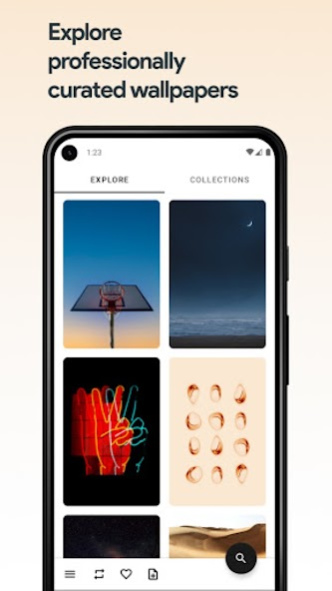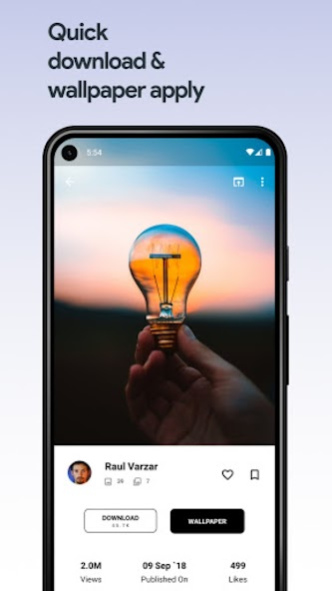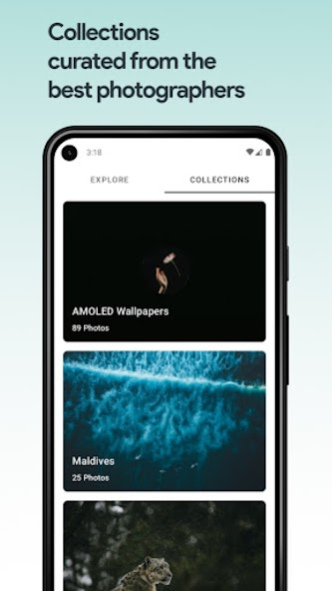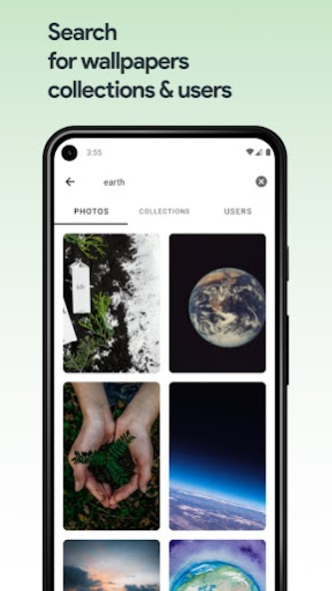Walldrobe: Unsplash Wallpapers 4.5.7
Free Version
Publisher Description
Are you looking to upgrade your device's appearance with stunning, high-quality wallpapers? Look no further than Walldrobe - the ultimate Unsplash wallpaper app for Android.
With Walldrobe, you can access a curated collection of the best wallpapers from Unsplash, the world's largest community of photographers. You'll be amazed at the vast variety of wallpapers available, from stunning landscapes and cityscapes to cute animals and inspiring quotes. And with new wallpapers added regularly, you'll never run out of options to choose from.
But that's not all - Walldrobe is also a powerful third-party Unsplash client that lets you manage your account, create and edit collections, and add wallpapers to your favorites. Plus, our advanced features let you automatically change your device's wallpapers at intervals and with the types of wallpapers you choose, making it easy to keep your device's look and feel fresh and exciting.
With Walldrobe, you can even perform custom searches for wallpapers based on keywords like nature, animals, and landscapes, ensuring that you always find the perfect wallpaper for your device. And best of all, all of our wallpapers are licensed under Unsplash's terms, giving you complete peace of mind.
So why wait? Upgrade your device's wallpaper game today with Walldrobe - the ultimate Unsplash wallpaper app for Android.
About Walldrobe: Unsplash Wallpapers
Walldrobe: Unsplash Wallpapers is a free app for Android published in the Themes & Wallpaper list of apps, part of Desktop.
The company that develops Walldrobe: Unsplash Wallpapers is Noyal Jose. The latest version released by its developer is 4.5.7.
To install Walldrobe: Unsplash Wallpapers on your Android device, just click the green Continue To App button above to start the installation process. The app is listed on our website since 2022-07-25 and was downloaded 1 times. We have already checked if the download link is safe, however for your own protection we recommend that you scan the downloaded app with your antivirus. Your antivirus may detect the Walldrobe: Unsplash Wallpapers as malware as malware if the download link to walldrobe.coffecode.com is broken.
How to install Walldrobe: Unsplash Wallpapers on your Android device:
- Click on the Continue To App button on our website. This will redirect you to Google Play.
- Once the Walldrobe: Unsplash Wallpapers is shown in the Google Play listing of your Android device, you can start its download and installation. Tap on the Install button located below the search bar and to the right of the app icon.
- A pop-up window with the permissions required by Walldrobe: Unsplash Wallpapers will be shown. Click on Accept to continue the process.
- Walldrobe: Unsplash Wallpapers will be downloaded onto your device, displaying a progress. Once the download completes, the installation will start and you'll get a notification after the installation is finished.